How to Ping Websites in Windows
Pinging is a useful tool to find out the IP address of targeted websites. Do note, however, that website IP addresses may be hidden in a variety of ways.
To ping a website in Windows:
Step 1: Click on the Start Menu button
Step 2: Type 'cmd' in the search bar and open the Command Prompt program.
Step 3: Type 'ping [website url]' into the command line. For example, if you wanted to ping the website 'www.oplessons.com', you would type 'ping www.oplessons.com'.
Step 4: In the output, you will typically read four lines of 'reply from xx.xx.xx.xxx'. That's the IP address you wanted to find. Check that the packets sent and received tally; if so, then its a fully functioning website with a stable connection!
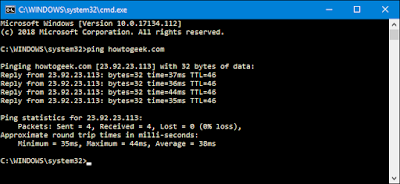



Comments
Post a Comment